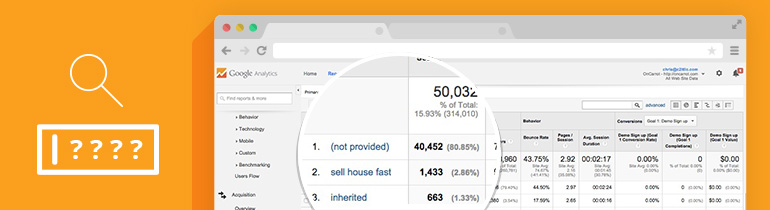
In the “good ol’ days” you could log in to your Google Analytics account and actually see what keywords your website visitors typed into search engines to land on your website.
Knowing how a motivated real estate seller, tenant for a rental property, cash buyer, etc landed on your website is a big deal.
It shows you what is working on your real estate investing website to get people to your site, what to keep focusing on, what to stop doing… you get the idea.
But… today… your Google Analytics account may look a bit like this picture below. I took this screenshot today on the traffic from some of the recent organic search engine results from our InvestorCarrot platform. NEW! Check out Carrot’s refreshed robust analytics for Carrot members.
84.17% Of Our Investor Keywords Data Is Being Hidden From Us By Google… What’s The Deal?
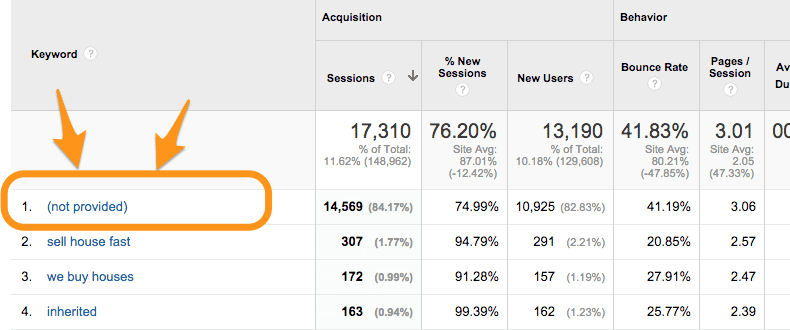
Now, before we dive in deep here… I just want to let you know this isn’t a new development.
It actually has been since 2011 but many of our InvestorCarrot customers have been asking us how to find out what search terms their leads are typing in… and this is the largest thing in your way right now to getting that data.
In fact, according to one website… up to 88% of organic search keyword data is hidden purposefully by Google (to force you to “pay to play”).
Why Is Google Analytics Not Showing Me My Organic Search Keyword Data?
A while back Google implemented SSL encryption on all Google accounts. That means if you are logged into Gmail, Google+, YouTube or any other Google service, your web searches are secure and won’t end up in analytics.
What this means in terms of SEO keywords… is you (as the searcher) are not showing up in analytics with the keywords you used in that search on the websites you land on.
Good for the privacy of the searcher…
… not good for us as online marketers.
Rather than showing the SEO keyword data on what your website visitors typed into Google to find your site… it lumps all of those searches together into the ” (not provided) ” group.
But, we have one simple trick for Carrot members to grab back some of this missing data so you can know where more of your website visitors are coming from.
Time to take back some data. Let’s dive in!
How To Take Back Some Of Your Organic Keyword Data In Google Analytics
(a 15 min trick that’s worth it for advanced real estate investor / online marketers)
Before we dive in… if you’re a newer real estate investor and you’re getting less than 100 visitors a month to your website… we suggest you stop here and don’t get overwhelmed by going through the process below.
Why?
Because in the end… we like to teach “just in time” learning and implementation… not “just in case” learning and implementation. Don’t waste the time trying to figure this out when right now you should focus on getting your website ranked higher in your market and driving more traffic to your site.
If you’re getting 100+ visitors from Google searches per month… this may be something you might want to tackle.
The basic process we’re going through here is to connect 2 separate FREE Google services to get the data we want to see.
Ya… a pain in the butt… but totally worth it.
1. Set Up FREE Google Analytics Tracking On Your Website If You Haven’t Already
First things first, we need to get Google Analytics tracking code on your Carrot site. Here’s a tutorial below on how to do this in your InvestorCarrot account.
If you’re not a Carrot member yet, no biggie. Find out how to put the tracking code on your website or ask your web guy to do so for you (or join Carrot and streamline the entire process :-). You will need a Google account in order to set up Google analytics. If you have this already in place. Great, skip to the next step.
Quick Tutorial For InvestorCarrot Members On Adding The Google Analytics Tracking Script To Your Websites
2. Create A FREE Google Webmaster Tools Account
Next, you are going to need to create a free Google Webmaster Tools account… link that account with our Google Analytics account… account… then find a report in Analytics called Search Engine Optimization.
Ready, set, let’s go.
Head over to Google Webmaster Tools and log in with your Google account if you haven’t already.
If you haven’t already added your real estate investing websites to your Google Webmaster Tools account… let’s do it. It’ll only take 3 minutes.
Add Your Website To Webmaster Tools – Click “Add a Site”
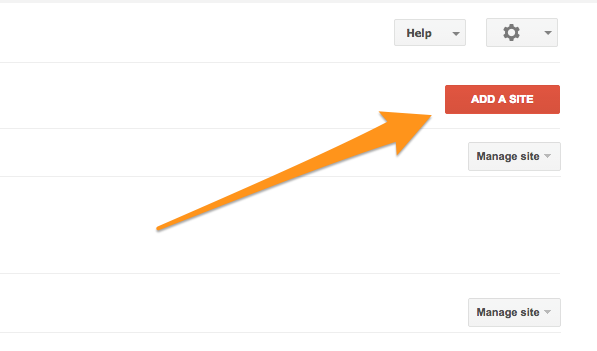 You will be asked to verify a piece of code on your site to prove you are the owner of it. There are a few ways you can verify that you own the website… but the easiest way is usually by choosing the “HTML Tag” option under “Alternate Methods” (seen below).
You will be asked to verify a piece of code on your site to prove you are the owner of it. There are a few ways you can verify that you own the website… but the easiest way is usually by choosing the “HTML Tag” option under “Alternate Methods” (seen below).
Verify You Own Your Website
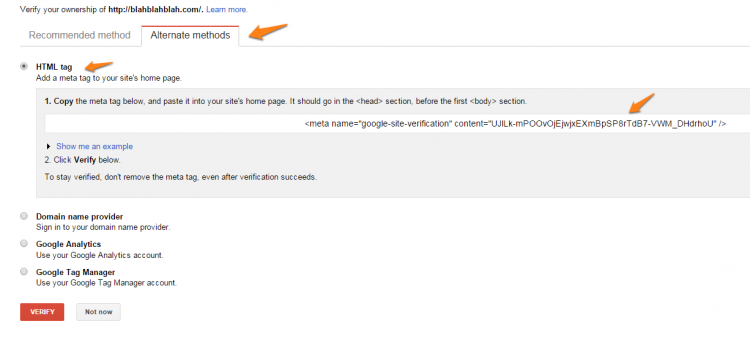
Take the meta tag and copy/paste it into your Carrot site under the SEO tab in the Google Webmaster Tools field. See below
Verify Meta Tag on Carrot Site
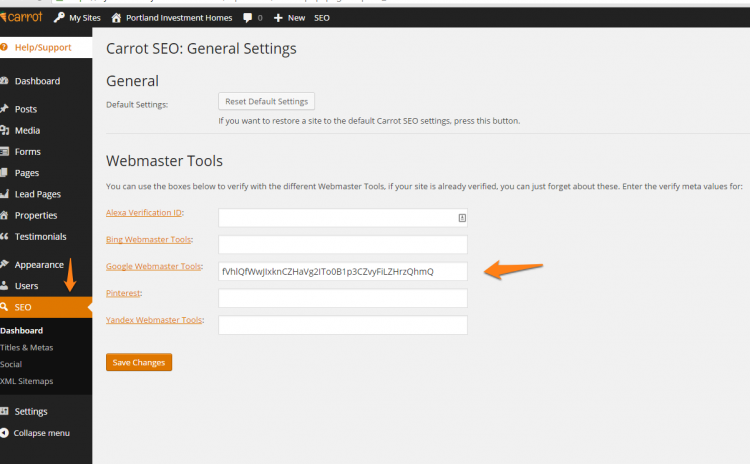
Once you have verified the code correctly you will be able to see your site when you log in to Google Webmaster Tools.
3. Connect Google Webmaster Tools And Google Analytics (super easy)
Now we need to go back to our Google analytics and link up our Webmaster Tools account.
On the left sidebar go to Acquisition Tab > Search Engine Optimization and click Set Up Webmaster Tools Data Sharing.

Once you click you will be redirected to a page where you must scroll to the bottom, and find the edit link.

Choose your site and click Save

4. Access Your SEO Keyword Data!
You’ve basically done it!
Now when you go back to Acquisitions Tab > Search Engine Optimization > Queries you should see many of the keywords that people are typing into Google to find your website that was hidden from Google Analytics before.

What These Investor Keywords Can Tell You As A Real Estate Investor
Really, most real estate investors won’t really ever need this data on a regular basis.
For most investors just knowing how people landed on your website is enough… so you can make sure you’re investing your time and marketing dollars wisely.
For more advanced real estate investors who really focus on online lead generation a lot… if you’re curious not just how people found your website but about what specifically they typed into Google to find you… that’s where this data comes in handy.
Here’s how I use the SEO keyword data in Google Analytics to get more traffic (sellers, buyers, tenants, etc.).
If you know that people are starting to land on your website for… let’ssay… “sell my Chicago house fast” because you found it in the Search Engine Optimization Queries tab down the list a bit… you can Google that phrase and see where you come up in the search results. Then implement steps to improve that ranking.
Treat these keywords kind of like an “early alert” that you’re starting to get traffic from a keyword.
Then once you know people are landing on your site from a keyword… ramp that traffic up by ranking better… OR, if you’re doing Google PPC marketing you can add that keyword to your ad groups to target ads to.
We’ll save an even more advanced step which involves using a free Google Adwords account as well to get even better data on your SEO keyword search data that Google is trying their darndest to hide from you for another post soon.
Like this tip? Hit me with your questions or insights on what you’re learning from your newfound SEO keyword data!

Trevor I have connected my analytics and web masters accounts but am having trouble with understanding how to read and use the data. Is there any further info or Mastermind on this topic? Tim
Hey Tim,
Glad you got the data to show up in Google analytics. If you hop on the next mastermind call Trevor can definitely share more information on how to interpret and leverage that data for your business. If you want to send us an email at support@oncarrot.com we can talk some more about how to use the data too :).
Nice thanks this works great. Good post it helped alot!
The keywords are so important to fine tune our websites, great post!